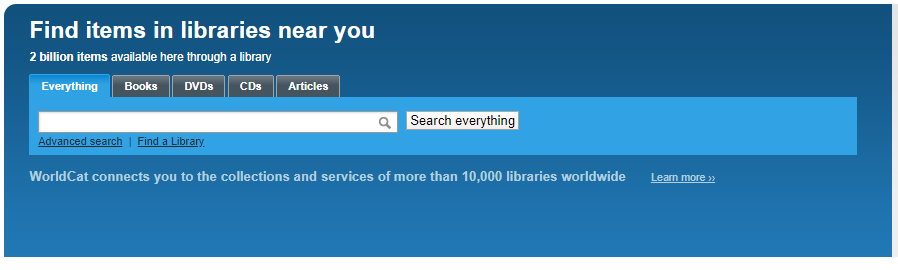WorldCat
WorldCat searches the holdings of libraries from all over the world, as well as content from thousands of journals and millions of electronic books and web-accessible documents. The interface may vary depending on your university/college library access or if you are using the free WorldCat version which allows you to make a free account.
When to Use It
WorldCat is good for quick searches on a topic, as a starting point, identifying what books might be available for a topic, and for interdisciplinary topics. However, despite its size, it is not all-inclusive. It does not search all journals and databases, and full-text searching is limited.
How to Use It
To access WorldCat, look carefully on your library’s homepage to see if there is an access point.
Look for: Books and more, catalogs, or a database list. Click on the link and commence searching. Keep in mind that you can use a free version and identify where books may be located.
Narrowing Searches
- As discussed in precision searching, use a variety of search term combinations to find books and other materials
- When you find appropriate resources, scan the record for additional terms that may be useful for further searching.