Learning Objectives
By the end of this section, you will be able to:
- Provide a definition for open pedagogy.
- Describe the major components of a renewable assignment.
- List three tools commonly used for the creation of renewable assignments.
Free access to materials is not the only benefit provided by using OER. Another aspect of OER that is commonly commended by instructors is the academic freedom that using openly-licensed content affords them in taking control of their classroom and engaging students in learning.
Attribution: “Open Dialogues: How to engage and support students in open pedagogies” by Centre for Teaching, Learning and Technology, University of British Columbia is licensed CC BY 3.0.
Innovation in the Classroom
The open licenses on OER allow instructors to adapt and integrate materials into their classes in new ways, incorporating topics of local interest or translating content into another language. Instructors who teach graduate-level courses or courses in niche subject areas are often drawn to OER for two reasons:
- They can adapt existing materials to meet the specific needs of their class.
- They can share created materials with other instructors in their subject area around the world.
Developing new open educational resources can be incredibly impactful, especially for instructors who feel they are underserved by the traditional textbook model and market.
Open Pedagogy
Using open educational resources in the classroom can make it easier for students to access and interact with course materials. However, another major aspect of Open Education asks not “what you teach with” but “how you teach.” The set of pedagogical practices that include engaging students in content creation and making learning accessible is known as open pedagogy.
As DeRosa & Jhangiani explain, “one key component of open pedagogy might be that it sees access, broadly writ, as fundamental to learning and to teaching, and agency as an important way of broadening that access.”[1] DeRosa & Robison expand on this topic, explaining that:
“students asked to interact with OER become part of a wider public of developers, much like an open-source community. We can capitalize on this relationship between enrolled students and a broader public by drawing in wider communities of learners and expertise to help our students find relevance in their work, situate their ideas into key contexts, and contribute to the public good.”[2]
Depending on the source you consult, open pedagogy might be a series of practices, a learning style, or a state of mind. For the sake of this chapter, open pedagogy is defined as a series of practices which involve engaging students in a course through the development, adaptation, or use of open educational resources.
Open Pedagogy Resources
One method of engaging in open pedagogy is the development of renewable assignments, assignments which students create for the purpose of sharing and releasing as OER. These can range in content from individual writing assignments in Wikipedia to collaboratively-written textbooks.[3][4] Wiley & Hilton compiled the criteria in Table 2 to distinguish between different kinds of assignments, from least to most open.[5] You can explore more examples of open pedagogy in action in the Open Pedagogy Notebook.
| Student creates an artifact | The artifact has value beyond supporting its creator’s learning | The artifact is made public | The artifact is openly licensed | |
| Disposable assignments | Yes | No | No | No |
| Authentic assignments | Yes | Yes | No | No |
| Constructionist assignments | Yes | Yes | Yes | No |
| Renewable assignments | Yes | Yes | Yes | Yes |
Tools for implementing renewable assignments
- Hypothes.is: One of the tools commonly used for open pedagogy projects is Hypothes.is. Hypothes.is allows users to annotate websites and online readings easily. Using hypothes.is can let students engage with your course readings and each other in a more interactive way than discussion boards might allow.
- Wikibooks: Wikibooks and WikiEdu are both excellent tools for working with students to create a text. Alternatively, short student projects, such as annotated bibliographies, can be done via Wikipedia by adding context and citations to short or underdeveloped articles. This not only gives students the opportunity to get experience explaining concepts for a public audience, it also increases the available public knowledge on your course’s topic!
- Google Drive: Google Drive provides a variety of tools that can be used for collaboration on text-based projects as well as slideshows and spreadsheets.
- Youtube: Student-made instructional videos or class projects can be incredibly useful to showcase for future students in the class or to use as supplemental materials for explaining difficult concepts.
Check Your Understanding
Brainstorm some renewable assignments. Do you already assign work that could be defined as renewable?
- DeRosa, Robin and Jhangiani, Rajiv. "Open Pedagogy and Social Justice." Digital Pedagogy Lab. June 2, 2017. http://www.digitalpedagogylab.com/open-pedagogy-social-justice/ ↵
- DeRosa, Robin and Robison, Scott. "From OER to Open Pedagogy: Harnessing the Power of Open." In Open: The Philosophy and Practices that are Revolutionizing Education and Science, edited by Rajiv Jhangiani and Robert Biswas-Diener, 115–124. London: Ubiquity Press, 2017. DOI: https://doi.org/10.5334/bbc.i. ↵
- Villeneuve, Cassidy. "Editing Wikipedia in the Classroom: Individualized Open Pedagogy at Scale." Open Pedagogy Notebook. May 17, 2018. http://openpedagogy.org/course-level/editing-wikipedia-in-the-classroom-individualized-open-pedagogy-at-scale/ ↵
- DeRosa, Robin. "Student-Created Open “Textbooks” as Course Communities." Open Pedagogy Notebook. March 18, 2018. http://openpedagogy.org/course-level/student-created-open-textbooks-as-course-communities/ ↵
- Wiley, David and Hilton III, John. "Defining OER-Enabled Pedagogy." The International Review of Research in Open and Distributed Learning 19, no. 4 (2018). http://www.irrodl.org/index.php/irrodl/article/view/3601/4724. ↵
Learning Objectives
By the end of this section, you will be able to:
- Demonstrate how to conduct a preliminary search for open educational resources.
- List three resources that can be used for finding OER.
There are many different places used to host OER, from institutional repositories to grant-funded websites. Consequently, not all OER are easy to find. In this chapter, we will review some methods you can use to locate OER for your course.
https://youtu.be/FbwuMQM-NG8?t=7
Attribution: "How to Find and Evaluate OER" by Abbey Elder is licensed under a CC BY 4.0 International license.
The Search Process
There are four easy steps any instructor can take when looking for open content:
- Identify keywords related to your course and its learning objectives.
- Search OER repositories and aggregators for any relevant resources.
- Review the resources you've located for fit, currency, accessibility, and any other rubric you deem necessary when judging teaching materials.
- Reflect on the materials you have located.
For a more guided approach through this process, download a copy of the OER Treasure Hunt Worksheet.
OER-specific search engines
Search Tips
Start Broad
Searching for OER can be difficult when you're starting from a narrow perspective. For the most results, start with a broad search focused on your discipline. Once you've brought together a large collection of resources, then you can begin to limit your results.
OER Search Scenario
Barbara teaches a course on abnormal psychology. She wants to find videos, readings, and case studies related to this topic for her course. Here is an example of a search strategy she can follow by starting broad:
- Search the Open Textbook Library for "Psychology." Peruse the Tables of Contents of listed textbooks to find chapters or sections focusing on topics covered in the course.
- Search OASIS for "abnormal psychology." Since OASIS searches content on multiple repositories, limiting your search a little more can be useful. These can then be sorted by format, type, or date.
- Search YouTube for videos on specific topics related to Abnormal Psych. Since YouTube contains so many different types of content, being specific is more important on this platform.
- As a last-ditch effort, do an Advanced Search in Google for "Abnormal Psychology" (we will discuss this more below).
By the end of these searches, Barbara has compiled the following list: Abnormal Psychology OER List in Google Docs
Check Your Understanding
Try out your own search using simple keywords. What did you find from your initial search? When did you decide to start narrowing your results? What's missing?
Keep an Open Mind
You don't have to jump into a fully open course right away. Start small by adding OER lesson plans to your coursework, or wait and see what OER are published next semester. The number and breadth of OER available are changing every day. Although there might not be resources available for your course right now, that may not be the case next year or even next month. Including OER in your regular assessment of materials for use in your course is a great first step for finding resources you can adopt in the future.
Image Searches
Use the Creative Commons Search to find usable material from a variety of sources.
Filter by Usage Rights in Google
Google is a familiar resource for many of us, and it is also useful for finding openly licensed content. The Advanced Search feature in Google allows you to filter results by Usage rights. Filtering by usage rights will limit your results to works with certain licenses listed on the webpage, usually Creative Commons licenses. There are a few options to choose from in the Usage Rights list, but we recommend starting with "free to use or share" to retrieve the broadest set of results.[1]
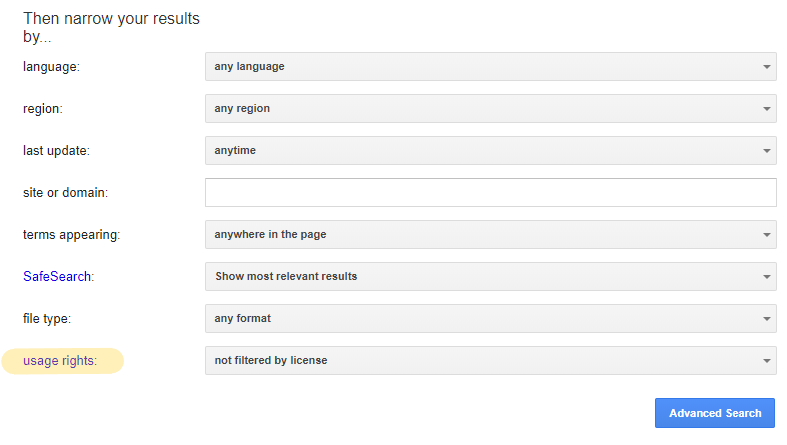
Remember when using this method that Google trusts what users tell it about an item's copyright status. Although a resource may be labeled CC BY or even CC 0, you should trust your instincts if you aren't sure whether the item you are reviewing is actually under copyright. Contact a librarian or a university lawyer if you have questions.
This chapter has provided a short overview of some tools and techniques you can use to find OER. In the next chapter, we'll provide a more comprehensive list of search tools grouped by topic and type.
Getting Help
Reach out to your subject librarian or an OER expert near you if you need help finding OER. At Iowa State University, we can help by offering consultations to find what resource(s) might be right for you. Instructional designers can help as well. Although it can be difficult to find OER in some disciplines, keep in mind that OER can be adapted to fit your course if necessary; you don't have to use every resource as-is.
