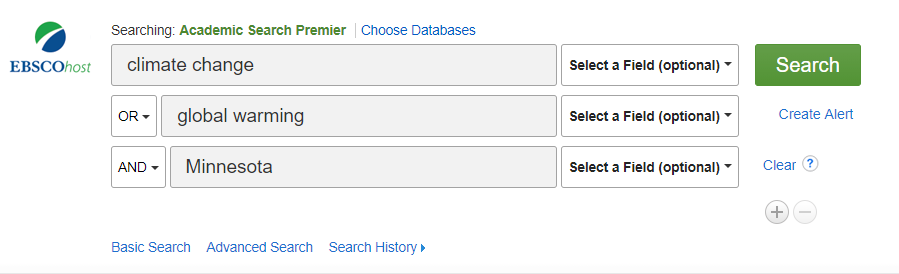Precision Searching
Search Statements
At this point in your search process, you are moving from merely identifying main concepts and similar search terms to developing more complicated search statements that can do more precise searching.
Use Quotation Marks for Phrases
Put quotation marks around any phrases among your terms so that the phrase is what’s searched for, rather than the separate words. “Common cold” instead of common cold is a good example. Without those quotation marks, just think how many sources Google or other search tools would waste their/your time on things that have nothing to do with our sniffles
“common cold“ > common cold
common cold > common cold, cold weather is common, cold war common tactics, etc…
Use Truncation Symbols to Broaden
Consider whether using a truncating symbol would help find variations of a word. For instance, the truncating symbol in mathematic* finds mathematics, mathematically, mathematician, etc.
mathemat* > Mathematician, mathematics, etc…
Consider AND, OR, NOT
You can often do more precise searching by combining search terms by using the words AND, OR, and NOT. These are known as Boolean Operators.
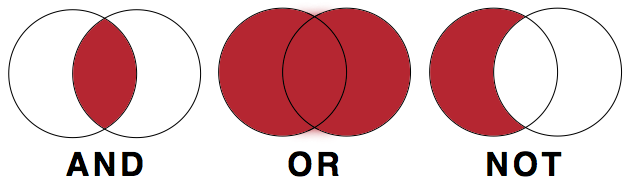
The Boolean operators AND, OR, and NOT include or exclude subsets of sources.
AND – If the main idea contains two or more ideas, you’ll want to use AND to combine those terms in your search statement. AND is the default in most databases including Google
OR – If the main idea has several synonyms, use OR to combine them. For instance, if you are looking for articles about climate change you should include global warming. Your search would be “climate change” OR “global warming”. Use the quotation marks to find each as a phrase.
NOT – If the main idea has a common use you want to exclude, use NOT to exclude that word. For example, if we were looking for information about illegal drug use we would want to exclude prescription drugs from the search results. This is commonly done with NOT or the use of the minus (-) sign (Google). Hence, illegal drug use NOT prescription drugs.
Below is a typical example of how you can use boolean operators. The research question is: What are the effects of climate change in Minnesota? To be thorough I have added the term global warming.
Limiting Your Search
Many databases allow you to choose which areas (also called fields) of items to search for your search term(s), based on what you think will turn up documents that are most helpful. For instance, you may think the items most likely to help you are those whose titles contain your search term(s). In that case, your search would not show you any records for items whose titles do not have your term(s). Or maybe you would want to see only records for items whose abstracts contain the term(s).
When this feature is available, directing your search to particular parts of items, you are said to be able to “limit” your search. You are limiting your search to only item parts that you think will have the biggest pay-off for distinguishing helpful items
Records and Fields
The information researchers usually see first after searching a database is the “records” for items contained in the database that also match what was asked for by the search. Each record describes an item that can be retrieved and gives you enough information so that, hopefully, you can decide whether it should meet your information need. The descriptions are in categories that provide different types of information about the item. These categories are called “fields” such as title, author, or abstract. Some fields may be empty of information for some items, and the fields that are available depend on the type of database.
Searching fields such as title, abstracts, and subject classification often gives helpful items. Additional limits may be dates of articles, gender, age, journal titles, full text, and peer-review. Keep in mind limits vary by database and may be referred to with different terms like elderly or aged.
Example: Database Fields
A bibliographic database describes items such as articles, books, conference papers, etc. Common fields found in bibliographic database records are:
- Author
- Title (of book, article, etc.)
- Source title (journal title, conference name, etc.)
- Date
- Volume/issue
- Pages
- Abstract
- Descriptive or subject terms
Tip: Full-Text Searches
Some databases allow for full-text searching, but this option includes results where a search term appears only once in dozens or more pages. Searching fields such as title, abstracts, and subject classification will often give a much more precise search.
Check Your Knowledge: Selecting Terms & Search Statements
Usually an * that captures varied term possibilities (ex. comput* computer, compute, computation...)
The complete information about a resource found in a database
Specific information in a record (ex. title, date)
Organized data that can be retreived