5 Learning Management Course Room
Feedback from a Learning Circle Participant:
The structure of the learning circle and the interaction with the facilitator and the other participants created a great balance of accountability and structure. I am excited to see my efforts come to completion and I am looking forward to using my newly updated course materials this Fall.
Loren Haagenson
Spring 2022
D2L Course Room Components
This section looks at the basic components of a virtual support course room. A list of the modules used in a sample course room is found in Appendix B.
A support course room is a key element in the program. It is where Learning Circle participants interact weekly by submitting their work-plans and participating in optional discussion forums where they share a “Pearl” (“Aha” moment or discovery) for the week.
The Learning Circles and this course room also offer faculty those support services that faculty need to succeed in their work; resources, time saving templates for organization of materials, collaboration, and faculty and librarian support, a chance to use what they are learning while they are learning it, time to work, plus administrative support (the support of the Learning Circles as well as the provision of stipends that show faculty that this extra work is truly valued).[1], [2]
The FLC provide:
1. Project Pathway Modules
The project pathway modules are the core modules for guiding and supporting your participants through the scheduled weekly sessions for each cohort.
Structured weekly modules in Content area of your LMS:
Include a specific module for each of the five possible project pathways depending on if the Learning Circles are at the institutional level or the system level:
The possible pathways
- Review (Institutional Level)
- Course Redesign (Institutional and System Level)
- Authoring (Institutional and System Level)
- Authoring of Ancillary Resources (Institutional and System Level)
- Learning Circle Leaders Mentee Program (System Level)
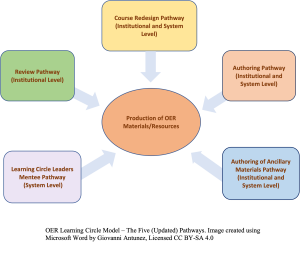 |
2. Additional Resource Modules to include in your online course
Faculty value any resources that you can provide. Following here are some examples of additional modules.
-
-
Examples of additional modules
- A repository of OER resources
- Universal Design links
- QM support and links
- Case studies
- Learning Circle Course Room Templates
- Recorded past guest speaker presentations
- History of OER
-
Process for creating an Online Support Course Room
- Have your IT Administrator create an LMS course for the program.
- Create Content Modules in your course room (Use Appendix B. ) OER Learning Circle Faculty Support Online Course Structure Template
- Create Discussion Forums.

“Netiquette” image, Ncvelasco, Wikimedia Commons, Licensed CC BY-SA 4.0 Ask your Facilitator–This is a forum to ask class pertinent questions. I will respond within 24 hours Cyber Cafe–This is an informal forum for you to visit about things not pertaining to class content. Just remember to be respectful, appropriate, and follow netiquette guidelines. Netiquette Reminder–Netiquette Must be observed at ALL times! No impolite, disrespectful, derogatory language or comments are acceptable! Violation of netiquette can result in immediate and permanent removal from the class![3]

Picture of a FLC course room discussion board Picture of the D2l FLC courseroom showing the Discussion area. Learning Circle Introductory Week–Your first discussion posting will be an introduction posting. Introduce yourself to your colleagues. Tell us a little about yourself: your interests, hobbies, pets, families and thoughts about OER resources! Discussion “Pearls” –-A discussion area for participants to add their weekly Pearls is a key forum to have–it can be one forum with multiple threads, or a new forum for each week. Example narrative: “This week after you have uploaded your tentative plan to the appropriate submission folder…. Share a “Pearl” from your OER Learning Circle Experience this week. A pearl is an interesting idea, a useful tool, or an insightful comment or quote. Write at least two sentences about this pearl.”

“Shell, The beach pearl, Beach image” Image from Pixabay, free use.
An example of Discussion “Pearls”:
Learning Circle One (or whichever week it is!)
This week after you have uploaded your edited plan to the Dropbox…. come here and add a “Pearl” from your OER pathway work. A pearl is an interesting idea, a useful tool, or an insightful comment or quote. Write at least two sentences about this pearl. Please post a “Pearl” from your past week’s work experience. A “Pearl” is a interesting idea, useful tool, insightful comment or quote, or Aha! moment.
 |
| Picture/Example of a D2L assignments dropbox. |
OER Learning Circle Faculty Support Online Course Structure Template
Create Assignment Drop-boxes
To see more details about the OER Learning circles Faculty Support Online Course Structure Template see Appendix B.
Key Takeaways
- A support course room is a key element in the program.
- Have your IT Administrator create an LMS course for the program.
- Create Content Modules in your course room (Use Appendix B. ) OER Learning Circle Faculty Support Online Course Structure Template
- Create Discussion Forums.
- Set the rules for participation and encourage a safe and educational space for all learners.
- Fordham University. (n.d.) Types of Online Learning. From https://www.fordham.edu/about/leadership-and-administration/administrative-offices/office-of-the-provost/provost-office-units/online-learning/types-of-online-learning/ ↵
- U.S. Department of Education. (March 2023). Guiding Principles for Creating Safe, Inclusive, Supportive, and Fair School Climates. PDF document From https://www2.ed.gov/policy/gen/guid/school-discipline/guiding-principles.pdf ↵
- Indiana University at Bloomington. (Jan 19, 2021 ). Navigating the New Rules of Netiquette. Indiana Secondary Transition Resource Center. From https://instrc.indiana.edu/tips-tools/_tips/navigating-the-new-rules-of-netiquette.html ↵
D2L = Desire to Learn. It is a common LMS system used to deliver online instruction.
The word "modules" refers here to the Learning circle's set of units or parts that are used to conduct the course during a period of 10 weeks.
According to the author of this book, The Learning Circle (LC) Model and Process were created to allow participants to be met where they are in the learning process. The author sometimes uses only the words 'model' or 'process' and sometimes both.
The author uses the word, “Pearl” as a metaphor for an Aha moment, or a Finding or insight
It stands for "Faculty Learning Circle(s)"
It refers to the "Quality Matters" system that uses a grading rubric to evaluate and certify online courses in the United States and abroad.
Stands for "Learning Management System (LMS)", in this book, the LMS is the D2L (Desired to Learn and recently named as Bright Space) system.
The acronym OER stands by "Open Educational Resources"
It is a strategy for designing educational content and materials to be accessible and inclusive to all learners. This approaches increases usability and higher numbers of users.
The term stands for "Information Technology."
It is a common term used to users/participants of online learners to the importance of being respectful, appropriate, and sensitive to the needs of others. Examples of 'Netiquette' include the no use of impolite, disrespectful, derogatory language or inappropriate comments in the courseroom environment and regular communications such as emails, discussions and forums.
